 Thanks: 1
Thanks: 1
Results 1 to 15 of 22
Thread: CD-Rs - I need advices
-
 CD-Rs - I need advices
CD-Rs - I need advices
Hi. Since I download a lot of things from internet and by now I don't have computer (and this situation may last a long time) I want to ask you about the CD-Rs.
I use it to record all the information and files I get on cybercafés (I still haven't found DVD-RAM recorders here), but one thing I don't know is for how many years the CD-Rs can keep my information safe.
The CD-R boxes come without any information about that on it. Simply the box and the disc is all I can get in stores (I buy it detailed, around 10 each time). What can you tell me?
The brand I use most frequently is TDK. For some time I bought Digimax and SmartBuy discs, but I'm believing now that the last two are not so good, isn't it?
Another brand I have bought is Imation (3M).
Long time ago I have read in a magazine about the Kodak's Gold and Silver CD-Rs, which have long duration but I never saw it here (what makes me worry about the duration of conventional discs, because Kodak really use gold and silver on its CD-Rs).
What can you tell me? I need advices on this, please. I don't want to found, in a year or three, that I have lost part of my files...
Did you know something about Digimax and SmartBuy brands?
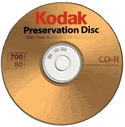
Links:
cd-info.com, silverace.com and kodak.com
Thank you for your attention.Last edited by jmcc; 03-25-2006 at 02:31 PM.
-
03-22-2006, 07:41 PM #2
- Join Date
- Feb 2003
- Location
- Greenfield, IN (near Indianapolis), USA
- Posts
- 1,775
- Credits
- 1,110
That is a good question. Unfortunately, there is no real good answer.
There have been a lot of studies done on the subject. Some of them found loss of data after only a couple months. Some didn't lose data at all.
One factor I read a few times is it helps to store them in a cool, dark place.
Personally, I haven't had any problem with losing data, and I have CDs dating back 7 years (that was when I got my first CD burner).
-
The Rough answer is CDs last for 100 years.
What you really need to look out for is the labelling on the CD itself cose thats where the data is kept. Find a brand that has a label that barely scratchs and is hard too. I use expensive ones that looks like the label has been painted on and not just stuck on.
Keep CDs well kept and the instructions r all actually true. Dust is a major factor since it really screws it up. Got CDs here from like 8 years ago thats last today and cds only 2 years and r dead./!\ Certified Bandwidth Abuser || ([)(]) Dolby Digital me bitch! || Alicia Keys || Game Trailers || FaceBook user ||
|| All-time Favourite TV Shows: Battlestar Galactica (2003+), Dead Like Me, FireFly, Invader ZIM, Space: Above & Beyond, Veronica Mars ||
[ -- Music Festival Whore! -- ]
-
CD-Rs brands-quality
Thank you, corfy and Kn'thrak, but what about brands?
Another thing I don't like is that in the discs is not shown where it has been made. You know:
Made in Japan - Made in Mexico ...
Well, the case is that they don't put any info on the discs about this, what is a problem since discs from Taiwan and Mexico don't have the same quality that those coming from Japan, according to silverace.com:
But this info is from May 10, 2001. So I don't know now.Typically, Japanese made CD-Rs tend have better quality control, IMO.
Once they move production to Taiwan/Mexico, forget em.
Kn'thrak, I don't understand your message. Sure it's my limited English. So, I put some images of the discs I usually use on ImageShack. Tell me your opinion now, if you can (click to expand):





By the way, another brand I usually buy is Princo. What do you think?
Thanks for your attention.Last edited by jmcc; 03-25-2006 at 02:36 PM.
-
I use Memorex (Silver) or Fujifilm, both gave me good performance at affordable prices. Try not to buy colored label ones.
-
CD-Rs
What do you mean, htitos? Have you seen my images?
Once and for some weeks, I bought SmartBuy's colored CD-Rs. It have its recordable side in colors (black, red, blue, orange). A friend that recorded a lot of discs per week (he's DJ, I think) told me that those are fine, but another friend told me that SmartBuy is a bad quality brand.
I have some of those...
-
Princo tends to be the best brand for me when talking about CDRs.
When talking about the blank labels, I meant these ones in the picture. These are of course DVDs here and I'm not sure about CDRs if they came in blank now (they did before) but a solid colour base on the label is a sure thing to go.
Put this to the test. If you can see through the CD, then its bad. Get ones that have an Opaque label on it. They will cost a few cents more per disc but are worth it.Last edited by Kn'thrak; 11-14-2007 at 07:29 AM.
-
We have a tropical weather all year long and the colored ones tend to be damage by moist (hot weather all year). I have really bad experiences with those, that's why I use the opaque ones (plateados) line Kn'thrak recommended.
 Originally Posted by jmcc
Originally Posted by jmcc
Those are the best. Originally Posted by Kn'thrak
Originally Posted by Kn'thrak
-
CD-Rs II
If I follow you correctly, what makes the disc good is, in part, the label, isn't it? Because for my discs I can see through the parts or letters not covered by the label. The label is silver or white, as you can see in my images. But if I put the disc between a light and my eye, I can see through the label a bit...

Am I right? I believe my discs are fine but I'm doing a strong visual test. What do you think?
-
No, the label is a way for you to visually tell the quality of the disc.
 Originally Posted by jmcc
Originally Posted by jmcc
The only true way to know is to test them, make more than one copy of each CD just in case. Even the best CD-Rs on the market can fail for a lot of reasons, including the CD Burner used (But that can be a full topic to talk about). Don't forget to safely store them. Good Luck! Originally Posted by jmcc
Originally Posted by jmcc
-
CD-Rs - Thank you
Ok htitos and Kn'thrak. Thank you.
-
Best way to test it is placing the CD right on ur face (label side) and tryign to focus to look through the label. If you can see through it then its label too too thin and will most likely scratch and flake off. The best ones look like the label is painted on.
 Originally Posted by jmcc
Originally Posted by jmcc
-
I can see through
I did the test and I can't see through the Princo discs' label, but that label is white. So, is a white label an opaque label?
And I can see through TDKs.
-
Actually, Princo proves to be the worst brand for me.
 Originally Posted by Kn'thrak
Originally Posted by Kn'thrak
I had 1 backup that I burnt on the Princo CD and 1 on their DVD-R (on different burners on different computers), and they all resulted in data loss on some of the files straight after the burn. I never use Princo for anything.
I never use Princo for anything. 
I started backing up movie trailers with CDs (Kodak, TDK, Sony), then changed to DVD-R (TDK) two years ago. I'm backing up on dual layer -Rs (Verbatim) beginning this year. The earliest one was done in the end of 1996. Except for a few early one I never use cheap brands and they still last today. (Melbourne's never had a really high-humidity day so that also helps.)
One thing is that I always burn on the slowest speed possible, and check every file even after verification. Takes longer to prepare a backup but if you don't want to lose anything or re-DL anything later on, you have to be sure.
I also never write/print on the CD/DVD discface of these backups. I labelled the jewel case and labelled the discname accordingly at the burn so in case I get messy, I can still be able to put the right disc back into its case.
"The idea was to be a symbol. editman could be anybody, that was the point."
Trolls destroyed the Forum
my DVD/blu-ray List
-
12x
I always burn at 12x. The CD-R recorder device I usually use (Plextor PX-W2410A 24/10/40) allows the double that speed, but I fear that something bad will happen at higher speeds.
I have had confirmation of this in stories told me by my friends.
Here I can find TDK and FujiFilm DVD-Rs, but in no place I can use it by now. I can't find Kodak discs until now.
Another thing is that I record the CD-Rs at cybercafés and they don't use the verification option to test the recorded disc. I take my disc and verify it on one of their PCs, but sometimes I don't have time and I can't test all the files.
I also never write directly on the CD-Rs, but that's because I never liked to do that.
Thank you for telling us that. Originally Posted by editman
Originally Posted by editman
More links:
Discussions in specialized forums: afterdawn.com, cdfreaks.com
Interesting articles:
- How to identify CD-Rs manufacturing company - cdfreaks.com,
- CD-R Quality - cdmediaworld.com
- CD-R factories - cdmediaworld.com
- Philips CD-R 800 MB, Made in Germany - cdfreaks.com, forum discussion
- List of All CD-Writers - feurio.de
Edit: Curiosly, I can't get info on Google about the Digimax CD-Rs which, also curiously, have the same presentation/label than TDKs except for the name.


Last edited by jmcc; 03-25-2006 at 02:27 PM.









 Reply With Quote
Reply With Quote


Bookmarks