 Thanks: 0
Thanks: 0
Results 1 to 6 of 6
-
 "HDCP: The graphic card and monitor nightmare"
"HDCP: The graphic card and monitor nightmare"
An article published a year ago. Source.

HDCP: The graphic card and monitor nightmare.
by Vincent Alzieu
Published on January 6, 2006
HDCP : misery for monitors and graphic cards
We have two bad pieces of news for you. Which one do you want first?
- The first is that almost all monitors sold up until now (CRT and TFT) won't be capable of displaying HD movies.
- The second is that graphic cards suffer from the same problem.
The origin of this mess is a new indispensable norm called HDCP, for High Bandwidth Digital Content Protection.

How and Why
Those who control the market are panicking and they feel that piracy is harming creativity. There have been no real studies on its consequences, no figures, but they are convinced of this fact. So they fight back. The choices available were either the complete impossibility to read HD content on computers (already the case for some audio CDs) or else develop an encoding protection system, which makes it impossible to copy or even attempt of copy. They have entrusted the IT industry to themselves develop a reliable solution. Intel played a central part in the consortium, which finally launched a new HDCP norm. The entire image process will have to be certified for the movie to be read:
- the reader, Blu-Ray or HD-DVD,
- the graphic card, if the movie is read on a computer,
- or the display, CRT, LCD, plasma or even projector
The communication schema is the following: the OS COPP Driver (Certified Output Protection Protocol) verifies with the graphic card bios to check if it is legitimate or not. Once this verification is done, the card then goes to the monitor KSV, a unique 40 bit key, which will authorize (or not) the reading and displaying of the movie after comparison with a data base provided by the HDCP consortium.
For example, here are all the steps of HDCP certification when a Silicon Image chip is involved:
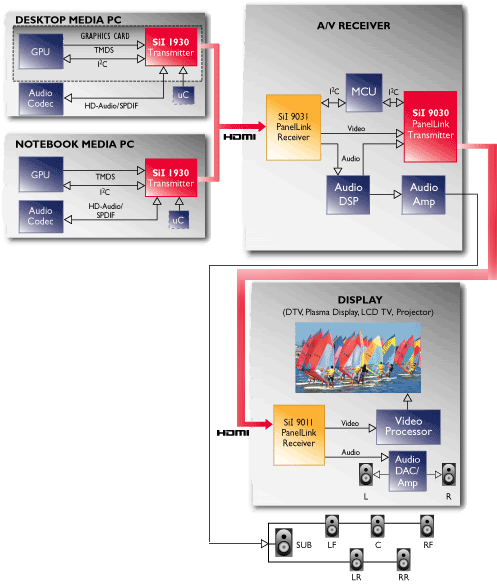
Certified products clearly claim their HDCP compatibility (HDCP Ready), or with the HD Ready stamp.

Being HDCP also implies the utilization of a numeric interface. Only the DVI and HDMI (DVI + sound in a single cable) inputs/outputs can claim this certification. The presence of a numeric interface doesn´t necessarily imply HDCP compatibility. This is the reason for today´s major problem with monitors and current graphic cards, which will (with certain exceptions) never be HDCP.
Before delving further into the subject, we offer for those who aren´t familiar with HD to see what HD will bring compared to the current DVD resolution and then 720p and 1080p. Those who don´t want to see this, skip "page 2". Go directly to HDCP from the monitor point of view.
-
 HDCP article, page 2
HDCP article, page 2
Page 2 of this article:
HD, Ok. But what is it ?
The PAL / SECAM current resolution is 720 x 576 pixels, for 4/3 and 16/9. If the transmitter emits interlaced frames, half frames, the resolution is 576i as compared to 576p for progressive and full frames. In 576p415 Kpixels are displayed simultaneously as compared to 207 Kpixels (the half) in 576i.
The NTSC (mainly used in the US) displays more images per seconds, 30 instead of 25, but with a slightly lower resolution; 538 x 480 pixels in 4/3, 720 x 480 in 16/9. 480p movies display at most 346 Kpixels.
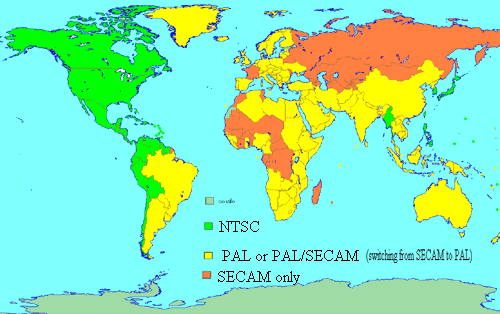
From Wikipedia, the free encyclopaedia.
The arrival of HD consists in improving image definition. Four HD modes already coexist in trailers (on Apple's website for example) or demo movies (on Microsoft's)
- 720i, 1280 x 720 pixels = 16/9 format = 922 Kpixels. It´s already better, but it´s still interlaced. Fortunately, this format shouldn´t be too common. Media will use rather the following:
- 720p: we are still in 1280 x 720 pixels, 922 Kpixels, but in full frames this time. The framerate is better and as well as the level of image detail. This format will mainly be used by HD TV channels.
- 1080i: this format is no longer HD, but it is full HD. The resolution is 1920 x 1080 pixels, 2 Mpixels. This is what we used to have not so long ago in photo, except that this time it is animated or moving. However, the fact that it´s an interlaced signal doesn´t necessarily improve the quality compared to the 720p. It slightly improves definition but not necessarily the image quality. For now, HD specialists (graphic card manufacturers, TV media…) tend to say that movie quality will be a bit better, but games will be much better in 720p. For example, this is the case with the Xbox 360. Real HD however, the one used by many in the long term will be:
- 1080p : 1920 x 1080 pixels, 2 Mpixels in full frames. If the monitor and computer provide high enough performances, this is really great. The problem is that such a format requires very high transfer rates that current computers do not necessarily provide. Try at home with the two above links.
If your computer is powerful enough here is the result of a Quicktime HD trailer:

This picture is here just to give you an idea of the original images and the format progression.
Here are now three extracts, without any resizing of the above images:

480p
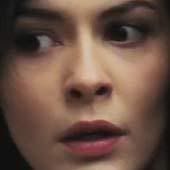
720p

1080p
In fact, these extracts do not represent at all the real quality displayed. They are resized according to the display and their resolution: big TV, small monitor, projector…
Here are the results at best (depending on your video reading software) on a standard LCD monitor. A 17 or 19" monitor with a standard 1280 x 1024 pixel resolution.
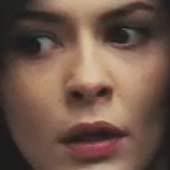
480p

720p

1080p
Sharpness and details haven't changed much with a monitor equipped with a very good video player software good in resizing. At best the impression of a sharp and clean image will increase with resolution.
We noticed, however, differences in color quality. Those originally in 1080p are more vivid: resizing is made with more information in the beginning and the final result is more accurate.
...
-
 HDCP article, page 2, second part
HDCP article, page 2, second part
Second part of page 2 (posted in two parts due to the image limit of 10 images per post).
Here now is what movie quality on a full HD monitor such as a 1920 x 1200 24" LCD and with perfect resizing:

480p

720p

1080p
Once again, the most obvious differences are in the colors. We also noticed variations on the level of detail from one image to another, the eyebrow, the chick….
This only reflects the result of quality resizing and good quality HD TV computer. With an entry level TV equipped with an average resizing, the result might be (closest resizing):

480p

720p

1080p
-
 HDCP article, page 3
HDCP article, page 3
Page 3 of this article.
HDCP from the monitors point of view
To see HD content, your monitor will have to be eligible. It intends that all elements be HDCP certified. Rule number 1: the player and the graphic card have to be HDCP. Either there won´t be anything displayed at all, or the image will have a lower quality.
In fact, it seems that if the monitor isn´t HDCP certified, the media will have to choose what to do. This is explained in a document provided by Microsoft, who is of course associated to this protection. The document describes the role of each element and addresses recommendations to content providers on the rules to apply. The recommendations vary according to the interface:
DVI (numeric)

We could have believed that for DVI and DVI +HDCP, the big players would have been generous enough to let the movie play. It isn't our fault if the manufacturer hasn't included this certification…
It is in fact the opposite. Microsoft emphasizes that DVI without HDCP protection is the dream interface to copy. The signal is easier to decode and the copy would be perfect because it would be numerical. The recommended attitude is thus the most extreme, a black screen. And for those who refuse to completely shut off access, Microsoft recommends dividing the resolution by 2 (height and width) with a slightly fuzzy image on top AND a "polite message" as they say, which explains that security requirements aren't respected. This degraded quality would only last a moment, to let the user read the message, and then turn to black. Ouch!
HDMI (numeric)

This video input is for now restricted to flat TVs (LCD, plasma) and high end projectors. This year, some graphic cards and motherboards for living room computers will begin to have some. Microsoft explains here that the problem is the same as the above, because this interface is simply based on the DVI. Sound, also numeric, is added to the signal. Recommendations are the same.
VGA (analog)

This is the most common input to connect a computer to a monitor. The signal transferred is a standard RGB. It is impossible to include a protection to this signal and because of the successive conversion it is less clean than DVI. For now, Microsoft says that the best, because of the massive implementation of this interface in computers and monitors, isn't to block the signal but reduce the video resolution to 520 K at best, 960 x 540 pixels instead of 1920 x 1080. (We remind you that: DVD = 720 x 576p = 415 K EU, or 720 x 480p = 346 K US).It would be poorer than the true HD, but slightly better than current DVDs.
They have also pointed out that some editors will choose the blacked out monitor even if consumers will be certainly discontented.
The question now is when will monitors include HDCP compatibility? Here is the bad news. Most of our contacts in French subsidiaries in France have never heard of this norm and can't give us any information. This even if they sell monitors designed for video editing…
Out of the X number of monitors tested last year two were HDCP, the ViewSonic VP231WB and Samsung SyncMaster 242MP. It isn't much…. There are other monitors compatible of course but it is still a tiny minority.
-
 HDCP article, page 4
HDCP article, page 4
Page 4 of this article.
HDCP from the graphic card point of view

From the monitor point of view, HDCP is a horror story incompatible with current monitors. We wanted to reassure....uh, warn you, that graphic cards are in the same situation.
However, if we look at the graphic cards specifications, all ATI and NVIDIA cards in stores since 2003 are HDCP compliant.
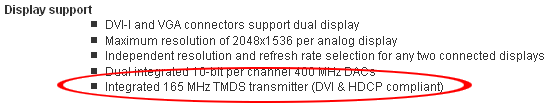
It doesn't mean that they are HDCP ready. It only means that the design kits have been developed with the possibility to add a Silicon Image or Texas Instrument chip to have HDCP compatibility. No manufacturer has done that yet.
To have a better understanding of the manufacturers' situation we logically turned to the major actors on the market, ATI and NVIDIA, for a better understanding of the subject. The first gave us much more information than the other.
The first ATI Radeon X1000 desktop and mobility differs from the previous series. This time the Silicon Image chip is no longer necessary. These new families have been designed to be included in HDCP environments if the management of security functions is wired on the card (key encrypted in the bios, for example).
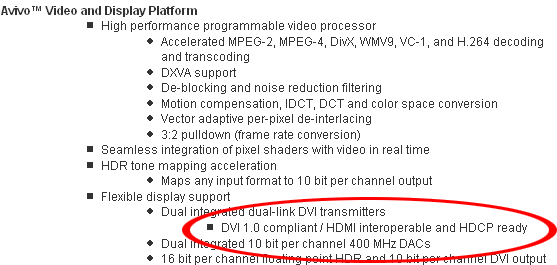
Four conditions have to be met for HDCP to be validated. The eeprom size must be adapted, flashable, the chip or the GPU must be capable of encoding movie data instantly, and the manufacturer has to buy HDCP compatibility table from the consortium (approximately 1$ or even a little bit less).
According to ATI France, the first HDCP Ready cards will be sold as such. It would represent an easy selling point, which isn't the case for any card currently on the market despite the X1000's announced characteristics. It won't be possible to update current cards to benefit from this compatibility. The reason is the lack of HD protected content. Manufacturers don't have any demand from customers and estimate there is no need to reduce their margins a $1.
NVIDIA didn't communicate as much information. The bios are ready, and the cards are HDCP compliant since the FX. The dialogue with Windows COPP drivers seems OK, the only thing missing is the encoding confirmation. NVIDIA doesn't want to make any comment on this part for now. Can or can't they encode directly? They certainly can. The Media Center Sony VGX-XL1, which includes HDMI output is HDCP and includes a "special" GeForce 6200 TC. There will be more information later.
If we take stock on the situation, no ATI or NVIDIA graphic card, whatever its price is HDCP ready and consequently HD Ready for now. None allow the watching of HD protected movies in full resolution and without downsizing when they will be released. This is true for any type of support, download, DH-DVD or Blu-Ray. What about a possible update? For now it doesn't seems to be on the agenda.
-
 HDCP article, page 5
ENDConclusion
HDCP article, page 5
ENDConclusion
We have to admit, we only recently figured out the consequences of HDCP. It's been months since we knew that a coming norm would be problematic and this is the reason for this article. It took so long, because of a lack of information even on the part of the manufacturer. It is only after getting to the bottom of the subject that we learned its true dimension.

In short, even if you have bought one of the rare HDCP monitors on the market (the probability is low except if it includes an HD Ready sticker) it wouldn't be capable of displaying protected HD videos because your current graphic card isn't compatible. Even if you would have paid the money for the latest graphic card, with video interpolation and processing it doesn't support DRM and HD protected movies. The result would have been the same; a black screen in the worst case and downsizing at best. So why all the fuss? Because these functions would have cost a little bit more and in this context (a cut throat price war), no one want to increase its prices for something nobody is asking for...just because of a lack of information.
So neither monitor nor graphic card manufacturers offer this function, which isn't too expensive and available since at least 2003, because we don't ask for it. Is it time to tell them that it's now urgent to include it? For that isn't the best way to write to them directly? Here is a sample letter:
---------------------------------------
Object : Why my monitor and graphic card aren't HDCP certified?
To whom it may concern,
I recently bought some new computer equipment and had in mind the possibility of reading HD content. For now everything is OK, demonstration movies available on Microsoft and Apple websites are displayed perfectly.
How could I ever imagined that I wouldn't be able to read protected HD content (Blu-Ray, HD-DVD, satellite, cable or downloaded) because my monitor or my graphic card don't include the required components which only cost a few $?!?
HD movies are about to be released. On the market there are no compatible graphic cards or monitors even if the components for HDCP certification are available at least since 2003?!?
This choice leaves me perplexed Based on the fact that you, the manufacturer are aware of this unavoidable norm for three years and that ensuring the compatibility would have cost you only $5 per product, do I have to conclude that you are simply planning on us renewing your products?
Thank you for any reply,
Kind but sincerely disappointed regards.
---------------------------------------
We could also add the major graphic card and monitor manufacturers:
ATI, NVIDIA, INTEL, Acer, Apple, Belinea, BenQ, Dell, Eizo, Fujitsu-Siemens, HP, Hyundaï, Iiyama, LaCie, LG, Nec, Packard Bell, Philips, Samsung, Sony, ViewSonic...
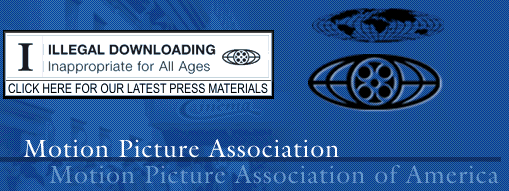
Of course; we also have to include the MPA (Motion Picture Association) because they are at the origin of HDCP. Once more, the cost of this norm, which is supposed to protect content providers and their revenues will be put on those who will see their liberty (private copies) strongly reduced. They definitively want to have their cake and eat it too.
In the end, knowing that we bought our components and now have flat or CRT monitors capable of displaying at least 720p videos and that we will legally rent or buy HD protected movies we won't be able to watch them, because we could pirate them. We only hope today that someone will find a software answer as soon as possible…
There is still a tiny hope though. HDCP protection will only really be included in a few media within the next 6 months. More will join in a year when the general public will start to be really interested.
There is still time for manufacturers and most of all editors to find an agreement and less violent solution than downsized and / or black images because of a lack of HDCP compatibility. Let´s hope that we will have worried too much for nothing.
What do you think? How has evolved this situation in the past year until today?









 Reply With Quote
Reply With Quote
Bookmarks