 Thanks: 0
Thanks: 0
Results 1 to 4 of 4
-
 Question for ML Encoders (and video gurus)
Question for ML Encoders (and video gurus)
i am thinking about renting a stand-alone DVD burner that i can hook my camcorder into. basically to transfer my home movies (and what not) onto DVD. but i would also like to take it a step further and create my own DVDs with my own menus and navigation.
what process(or processes) are the recommended way of doing this ?? i had thought about buying a capture card but i have over 20 hours of video i would have to capture, edit and encode. and at 1 gig a minute, i don't think this would be an option.
so, my thought is that i would transfer to DVD using this recorder and then transfer that on to my HD for rediting and burning on a new DVD. my question would be what applications are good for converting .vobs , and what application is good for editing these .vob files into a DVD with my own menu and the such ??? also, as a side note, am i looking at having huge, uncompressed files on my HD (like i would if i encoded them using a capture card) ??
thanks."I hate to advocate weird chemicals, alcohol, violence or insanity to anyone …
but they've always worked for me,"
Hunter S.Thompson
-
hmmm...106+ views and not anyone has any clue on what would be a good way to do this ??? i don't mind treading on unbroken ground but i thought for sure that someone here might have had an idea on what to do here.....
-
there are lots of apps out there for easy handling of videos from Cams and also for DVD burning. Ideally a 1 GB is about 40 mins to 1 hour in mpeg2
try http://www.pinnaclesys.com/ its very easy and fast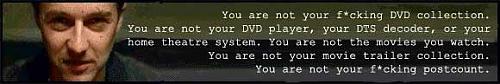
-
Go get an ATI All-In-Wonder capture card. It comes with an app that lets you capture straight to MPEG2 format. I choose a full 20mbps constant bitrate (probably unneccesary, 8mbps is the maximum bitrate for DVD) and it lets me fit about 6 hours onto about 80gb. Then just open the file in TMPGEnc, use the DVD encoding wizard, and in there use the source range option to do simple editing (cut editing button). Then encode away!
You can use TMPGEnc DVD Author to make a DVD with a simple customizable menu system... that's what I use, but there's many other DVD authoring apps out there.




 Reply With Quote
Reply With Quote



Bookmarks