 Thanks: 0
Thanks: 0
Results 1 to 15 of 15
-
 The Fast and the Furious 2 (Trailer in Mitsubishi presentation)
The Fast and the Furious 2 (Trailer in Mitsubishi presentation)
a first look at the new trailer, with special instructions on how to view the clip!
Trailer (in Mitsubishi presentation):
Windows Media Player (move time slider to 15:18 mark!)
http://web1.media.globix.net/client/hitv/010303/win.asx
I DL now with StreamBox VCR (file is 61.1 MB long)... still DLing...
The Fast and the Furious 2
Release Date: June 6, 2003
Studio: Universal Pictures
Director: John Singleton
Screenwriter: Michael Brandt, Derek Haas
Starring: Paul Walker, Tyrese, Eva Mendes, Cole Hauser, Ludacris, James Remar, Thom Barry, Devon Aoki, Eric Etebari
Genre: Action, Crime
Official Website: http://www.thefastandthefurious.com/
Plot Summary: Paul Walker returns as former cop Brian O'Conner who teams up with his ex-con pal Roman Pearce (Tyrese) to transport a shipment of 'dirty' money for shady Miami-based import-export dealer Carter Verone (Hauser), while actually working with undercover agent Monica Clemente (Mendes) to bring Verone down.
-

file: hitv_010303.asf
hmmm, track 100% at 39.462.361
21:18 mins
but when I played, just black screen (sound works). damn again... ... anybody 'solve' this?
... anybody 'solve' this?
-
I can see it
 . Not so great teaser.
. Not so great teaser.
-

hmmm, so what I'm missing?
I use WMP 8 with codec for 9 also. or WMP classic 6.4.02.00.
-
this only happens durring streaming videos?
/!\ Certified Bandwidth Abuser || ([)(]) Dolby Digital me bitch! || Alicia Keys || Game Trailers || FaceBook user ||
|| All-time Favourite TV Shows: Battlestar Galactica (2003+), Dead Like Me, FireFly, Invader ZIM, Space: Above & Beyond, Veronica Mars ||
[ -- Music Festival Whore! -- ]
-
u need media player 9 !!!
media player 6 & 7 dont play back any video that has been encoded with media 9 and also streaming media 9 can only be played with version 9 coz it uses new streaming technology...
sooner or later all of us have to install WM9... theres no point of delaying it .... and besides it will come free with Windows.net or Windows 2004....
.... and besides it will come free with Windows.net or Windows 2004....
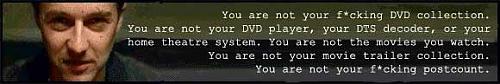
-
u... don't need wmp9. wmp9 r only for MS products.
Make sure ur streaming codec are installed properly.
I'm using wmp6 and it works perfectly.
-
wmp6 wont play any WM9 codecs or vidoes !!!!!Originally posted by Kn'thrak
u... don't need wmp9. wmp9 r only for MS products.
Make sure ur streaming codec are installed properly.
I'm using wmp6 and it works perfectly.
wanna bet .. MS intentionally locked it
.. MS intentionally locked it
http://download.microsoft.com/downlo.../smoothing.exe
heres a simple video encoded with WM9 ...try forcing WM6 to play it back... u will only hear sounds but no video.... but playback with WM8 or WM9 will work....
some streaming content dont work anymore with WM8 .....Last edited by trailergod; 01-12-2003 at 03:00 AM.
-
DUDE!!!! read carefully.....
No idea y u brought up the topic of wmp9 since its got nothing to do with this problem. I can play the video fine and I haven't installed wmp9 yet. Still use wmp6 which is the best by far.
Just sounds like zubi's streaming codec don't work.
<img src="http://www.movie-list.com/forum/attachment.php?s=&postid=26325">
Me using wmp6
Reinstall the whole media codecs
Last edited by Kn'thrak; 11-14-2007 at 07:31 AM.
-
prove it..... coz u have to have the best version of wm6 in the world to play back wm9 files on wm6.... bet those video samples u used are not encoded with wm9...
check properties and see what wm6 codecs are being used... if it is really 9 codecs then i am sorry... but if i am correct...then hehehehe...
the video that ZUBi posted is not WM9 codec !!!!.. it uses WM8 codec so WM6 will certainly play it back...
but WM6 WILL NOT playback WM9 codecs..
here this pix shows that the video ZUBi posted is WM8 codec....
<IMG SRC="http://www.movie-list.com/forum/attachment.php?s=&postid=26326">
the sample video I posted is WM9 codec.... and WM6 will not play it back... WM9 codecs should show these infos.. just above
http://download.microsoft.com/downlo.../smoothing.exe can u play this back with WM6 ?.. i dont think so
Last edited by trailergod; 01-12-2003 at 04:05 AM.
-
<img src="http://www.movie-list.com/forum/attachment.php?s=&postid=26327">
Doesn't even use wmp9 codec.
Just sounds like zubi's streaming video codec are screwed.
Solution.... don't use MS
sorry... couldn't resist. Best solution would be to uninstall all ur MS media players and ONLY install the one player. Never install something over a old program. files are mixed and screwed.
If that doesn't work...
... well, the only other solution I can think of is ur video card doesn't support the current video streaming.
*idea!!!*
StreamBox VCR screws up the files. Can u watch them by simply watching the stream directly?Last edited by Kn'thrak; 11-14-2007 at 07:31 AM.
-

doh... so how/where to install this streaming media codecs?
-
you dont need to, it comes with Windows XP Windows 2000 or even Windows ME.... these codecs are built in into the media player ot even into Windows..
these problems only happen when u install other players or codecs that hi jack the standard codecs of windows
-
Simple.... Windows siteOriginally posted by ZUBi
doh... so how/where to install this streaming media codecs?
Just do a search for "Streaming codec" and pick the ones u need. When installing them, u should install them over ur currently ones.
Well.. if that fails... perhaps a complete format should fix the amount of crap ppl install onto their PCs
-
if I should know...Originally posted by Kn'thrak
and pick the ones u need






 Reply With Quote
Reply With Quote

Bookmarks