 Thanks: 0
Thanks: 0
Results 1 to 10 of 10
Thread: video stutter on playback
-
video stutter on playback
Does anybody have any ideas why I would receive video stutter when playing a downloaded quicktime trailer fullscreen? At normal size it plays fine, and I used to be able to play at fullscreen with no problems, until I installed my gf3 ti 500 that is.
Quicktime v6.1
650Mhz
384MB PC 100 RAM
GF3 ti 500
win xp home
need some help. its driving me insane!!
-
I get the same problem. It sounds like it's to do with your systems power/memory. Try playing QT back through Internet Explorer instead of QT player and it should work smoother. Other than that just use med res as often as possible.
-
and how would i do that?
 im thinking file>open>"the trailer.mov" right?
im thinking file>open>"the trailer.mov" right?
Last edited by laracroft8290; 04-10-2003 at 10:42 AM.
-
If you're watching them through streaming then they'll be played through IE. With the downloaded ones simply right click on the file, open with, and select internet explorer.
-
04-10-2003, 11:10 AM #5
- Join Date
- Sep 2001
- Location
- No place like 127.0.0.1
- Posts
- 1,399
- Credits
- 1,103
sounds like you have a driver problem.. look for the latest graphic drivers for your new graphics card.. dont rely on the ones you get on the cd rom for the card!
 occasionally these are outdated before the product even ships!
occasionally these are outdated before the product even ships!  also.. double check that your directX is installed oK and that the new video card hasnt dropped that out...
also.. double check that your directX is installed oK and that the new video card hasnt dropped that out... 

[My Top 20 Movies@Ymdb] - ([)(]) Dolby Digital the choice of ML's - [~My Place ~]
{Drag The Sunrise Down: You know the light can hypnotise, so shut it out and close your eyes - Rooster}
-
Re: video stutter on playback
Originally posted by laracroft8290
Does anybody have any ideas why I would receive video stutter when playing a downloaded quicktime trailer fullscreen? At normal size it plays fine, and I used to be able to play at fullscreen with no problems, until I installed my gf3 ti 500 that is.
Quicktime v6.1
650Mhz
384MB PC 100 RAM
GF3 ti 500
win xp home
need some help. its driving me insane!!
1st PC is a bit too slow for high RES video.. about 800Mhz is the minimum for 640x480 video Sorenso 3 and 1Ghz for Divx and WM9
2nd Check if your QT is playing in Hardware Overlay mode, control panel Video Settings in QT ...
3rd... Be sure no other video i playing back..
4th... dont playback in full screen it uses too musch CPU, video playback only plays well with good CPU, video card does not matter...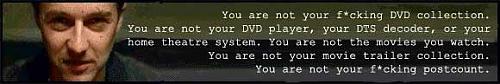
-
I'm running nvidia's 41.09 unified drivers right now, 43.45 are out, so maybe i'll update. i went to start>run>dxdiag im running v8.1 and the only problem is that the driver from nvidia is not digitally signed (big whoopOriginally posted by Stormwalker
sounds like you have a driver problem.. look for the latest graphic drivers for your new graphics card.. dont rely on the ones you get on the cd rom for the card! occasionally these are outdated before the product even ships!
occasionally these are outdated before the product even ships!  also.. double check that your directX is installed oK and that the new video card hasnt dropped that out...
also.. double check that your directX is installed oK and that the new video card hasnt dropped that out... 
 )
)
im not suprised by the cpu being the problem. ive been meaning to upgrade for some time but im still waiting on some moo-lah.
Quicktime is running "safe mode GDI only" under the video settings btw.
but at least i can view the trailer at all!
-
Set QT to rule under all the directdraw options. This makes ur video card use all its resources to play QT movies. That should fix ur problem. Its using the 3D ship of its card. The 2D isn't that strong. Under options... select options and select all 4 options. See attactment!
Problem solved.. hopefully it won't be a faulty vidcard.Last edited by Kn'thrak; 11-14-2007 at 07:33 AM.
/!\ Certified Bandwidth Abuser || ([)(]) Dolby Digital me bitch! || Alicia Keys || Game Trailers || FaceBook user ||
|| All-time Favourite TV Shows: Battlestar Galactica (2003+), Dead Like Me, FireFly, Invader ZIM, Space: Above & Beyond, Veronica Mars ||
[ -- Music Festival Whore! -- ]
-
did that but im still having a problem, when the trailer changes scene is does like this horizontal line down the trailer video area, like its scanning or something. again this is in fullscreen, i know i have slow pc, but this i swear this wasn't doing this few days ago.
should i change any of these setting with my video card...
-
next pic
Similar Threads
-
matrix music video
By jundam in forum General Chatter - Movie RelatedReplies: 22Last Post: 01-03-2004, 07:55 PM -
Texas Chainsaw Massacre 'Evidence' Video Clips (3) (QT)
By Rufus in forum Movie NewsReplies: 4Last Post: 09-17-2003, 03:10 PM -
robbie williams Come Undone video
By trailergod in forum General Chatter - Movie RelatedReplies: 6Last Post: 03-28-2003, 11:55 AM




 Reply With Quote
Reply With Quote



Bookmarks