 Thanks: 0
Thanks: 0
Results 1 to 8 of 8
-
Fullscreen QT / Screensaver interruption
These two problems have been irritating me the day I started using QT.
First is Fullscreen playback. To do so, I've to "CTRL+F > FullScreen > OK". Isn't there any shorter way? Like WMP's ALT+Enter?
The second is the screensaver interrupting the video playback if it lasted long enough for the screensaver to work. There are programs, like nvDVD, that disable screensaver playback while they are working. So is there any work around with this in QT? A 3rd-party software maybe?
-
simply make your screensaver come up after a longer time... like 10 mins mabe
and also try MEDIA PLAYER CLASSIC for QT, its very good
http://www.doom9.org/Soft21/Players/mpc2kxp6463.zip IT plays all media files !!!!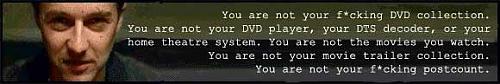
-
 Re: Fullscreen QT / Screensaver interruption
MPC - Media Player Classic 6.4.6.3 (momentarely)Originally posted by wireframe9
Re: Fullscreen QT / Screensaver interruption
MPC - Media Player Classic 6.4.6.3 (momentarely)Originally posted by wireframe9
A 3rd-party software maybe?
for formats:
avi/divx, DVD, mov, wmv, asf, asx, rm/ram...
play all this formats with no problem (!).
just 1 EXE file. no installing needed.
no need for any other software player
(OK, WinDVD or PowerDVD for DVD CD's)



well, here we go (just UpLoaded):
http://freeweb.siol.net/zubi/mpc6463.zip -> 1.71 MB
2 versions included (for 98/Millenium & 2k/XP). then just associate all those format to this player & VIOLA! :big grin:
BTW: also nice logos are included in latest (i think) version
Option/Player/LogoLast edited by ZUBi; 09-17-2003 at 07:07 AM.
-
Thanks. I once tried it before, when it was released. But because I didn't know it supports QuickTime format, I dumped it.
I still have to find a way to disable the screensaver; I watch lots of short movies, not only trailers.
-
Open your start menu.Originally posted by wireframe9
Thanks. I once tried it before, when it was released. But because I didn't know it supports QuickTime format, I dumped it.
I still have to find a way to disable the screensaver; I watch lots of short movies, not only trailers.
Select Settings, Control panel.
Display.
Screen saver.
Then in the dropdown box selct none (or if you don't think you'll remember to switch it back on set it to come on after 3 hours.
-
Thanks for your help. But I already know how I could disable the screensaver. Also, what use is a screensaver if it will work after 3 hours?Originally posted by carl
Open your start menu.
Select Settings, Control panel.
Display.
Screen saver.
Then in the dropdown box selct none (or if you don't think you'll remember to switch it back on set it to come on after 3 hours.
I tried Media Player Classic, and it already disables the screensaver termporarily while the DirectShow or QuickTime filter is being used. So that solves the problem.
Thanks all.
-
So then why ask how to disable your screen saver?Originally posted by wireframe9
Thanks for your help. But I already know how I could disable the screensaver. Also, what use is a screensaver if it will work after 3 hours?
I tried Media Player Classic, and it already disables the screensaver termporarily while the DirectShow or QuickTime filter is being used. So that solves the problem.
Thanks all.
All you can do is to disable your screen saver when watching longer video files and then reenable it. I only suggested the 3 hours for people who thought they might forget it completely. At least then they'd still have some form of screen saver.
-
I asked before I tried Media Player Classic.Originally posted by carl
So then why ask how to disable your screen saver?
That was what I used to do. But then it's quite annoying to do quite often.Originally posted by carl
All you can do is to disable your screen saver when watching longer video files and then reenable it.
Similar Threads
-
Warner Bros archive trailers (in QT)
By editman in forum Trailer NewsReplies: 2Last Post: 06-30-2005, 04:27 PM -
Elf (QT clips)
By ZUBi in forum Movie NewsReplies: 2Last Post: 11-01-2003, 05:28 PM -
Matrix Reloaded Screensaver
By trailergod in forum General Chatter - Movie RelatedReplies: 2Last Post: 04-20-2003, 09:43 AM






 Reply With Quote
Reply With Quote


Bookmarks