 Thanks: 0
Thanks: 0
Results 1 to 2 of 2
Thread: Intelacing in QuickTime movies
-
 Intelacing in QuickTime movies
Intelacing in QuickTime movies
I'd this problem for a life time, and it really annoys me. So I decided to pull it here in case someone knows a solution.
Simply, quicktime movies seem interlaced on my computer, particulary in fast-motion scenes, or those scenes with fast image transitions. It's not exactly as NTSC interlacing, in that not all the fields get out of sync, but there 2 or 3...
I don't think it's hardware related, it was even with my older VGA. It must be related to QuickTime because ALL other formats work perfect. Also, this happened in version 4, 5 and now 6.
My main hardware is as follows:
Intel Pentium 4 1.4Ghz.
Intel 850GB mainboard with 384 MB Of Ram.
ATI Radeon 8500 (128 MB) at 85Mhz Refresh Rate.
Creative SoundBlaster Live! Value.
Creative Dxr3 MPEG-2 Decoder.
2 Network adapters.
-
Re: Intelacing in QuickTime movies
i think your problem iswith the DXr3 card, if i am not mistaken, this card make a loop back with your video card right?Originally posted by wireframe9
I'd this problem for a life time, and it really annoys me. So I decided to pull it here in case someone knows a solution.
Simply, quicktime movies seem interlaced on my computer, particulary in fast-motion scenes, or those scenes with fast image transitions. It's not exactly as NTSC interlacing, in that not all the fields get out of sync, but there 2 or 3...
I don't think it's hardware related, it was even with my older VGA. It must be related to QuickTime because ALL other formats work perfect. Also, this happened in version 4, 5 and now 6.
My main hardware is as follows:
Intel Pentium 4 1.4Ghz.
Intel 850GB mainboard with 384 MB Of Ram.
ATI Radeon 8500 (128 MB) at 85Mhz Refresh Rate.
Creative SoundBlaster Live! Value.
Creative Dxr3 MPEG-2 Decoder.
2 Network adapters.
I mean video from ATI 1st passes the Creative Dxr3 card then the monitor... right? So this might be the problem.
Try playing the QT files in safe mode and see what happens or try to directly connect your Monitor to your video card and not passing the creative card...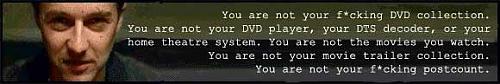
Similar Threads
-
Battlefield Earth, Glitter, Troll 2 and other lousy movies
By trailergod in forum General Chatter - Movie RelatedReplies: 5Last Post: 08-07-2007, 10:35 PM -
Bring back REAL action movies!!
By water49 in forum General Chatter - Movie RelatedReplies: 29Last Post: 06-07-2004, 08:51 PM -
Why does Dimension/Miramax get the rights to and ruin so many HK movies?
By water49 in forum General Chatter - Movie RelatedReplies: 4Last Post: 02-10-2004, 08:00 PM






 Reply With Quote
Reply With Quote

Bookmarks